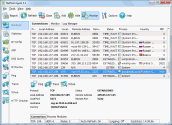Help Content
Our Products
- Internet Traffic Agent.
Take the Internet traffic under your control. - Handy Uninstaller
Uninstall programs easily.
How to use NetStat tool?
NetStat displays all active TCP and UDP connections to your computer, including information on open ports, connection state and the owning process. What is important, it shows also the geographical location of the remote IP-address and its hostname. The program allows you to get more information about running process such as process folder, copyrights, description and dll-modules used by it. This information can be useful to detect trojans.
Using Monitor you can configure to hide/close unwanted connections, highlight the most important connections for you, terminate the process, play the sound alert and run the third party software like console ping.exe or tracert.exe.
The connection state can have one of the following states:
- CLOSED - the connection is disconnected and not being used;
- LISTEN - listening for incoming connections;
- SYN_SENT - actively trying to establish connection;
- SYN_RCVD - initial synchronization of the connection under way;
- ESTABLISHED - connection has been established (active);
- FIN_WAIT1 - socket closed, shutting down connection;
- FIN_WAIT2 - socket closed, waiting for shutdown from other computer;
- CLOSE_WAIT - remote shut down: waiting for the socket to close;
- CLOSING - closed, then remote shutdown: awaiting acknowledgement;
- LAST_ACK - remote shut down, then closed: awaiting acknowledgement;
- TIME_WAIT - wait after close for remote shutdown retransmission;
- DELETE_TCB - TCP connection control block discarded.
To get extended information about connection, please select the connection in the list, if a property panel is displayed. Otherwise, make double-click on the connection to show a property panel.
The property panel consists the following commands:
- Close an established TCP connection.
- Send the remote addres of connection to Ping, Tracer or Whois.
- Terminate process.
- Open containg folder.
- Show file properties.
- Search process or module name in Google.
The status bar displays the number of open TCP and UDP ports, the number of monitor rules, the status of logging and the last refresh time.
The context menu has the following commands:
- Auto Refresh - enables/disables auto refresh.
- Refresh - refreshes connections.
- Close - shows statistics of the network interface.
- Add to Rules - adds selected connection to Monitor as a new rule.
- Hide - hides unwanted connection.
- Terminate Process - terminates selected process.
- Copy - copies selected item to the clipboard.
- Send Remote Address to - sends the remote IP to Ping, Tracer or Whois.
- Enable Logging - enables/disables connection logging.
- Properties - shows the property information of selected connection.