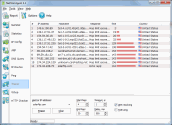Help Content
Our Products
- Internet Traffic Agent.
Take the Internet traffic under your control. - Handy Uninstaller
Uninstall programs easily.
How to use TraceRoute tool?
TraceRoute is a route tracing utility that display a list of the routers along the path between your computer and the remote host. The path is determined by examining the ICMP Time Exceeded messages returned by intermediate routers and the Echo Reply message returned by the destination.
To use this tool, enter an IP address or hostname and click Trace button. To control packets, the following options are available:
- Max Hops - the maxmimum number of hops to trace.
- Timeout - the waiting time (in seconds) for the response from a router.
- DNS resolving - check on this box to resolve IP addresses to hostnames.
The status bar displays the current status of tool.
The context menu has the following commands: