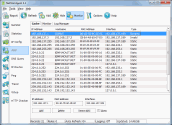Help Content
- FAQ
- History
- License Agreement
- Interface Overview
- NetStat
- Statistics
- IPConfig
- ARP
- Route
- Ping
- TraceRoute
- Whois
- HTTP Checker
- Options
Our Products
- Internet Traffic Agent.
Take the Internet traffic under your control. - Handy Uninstaller
Uninstall programs easily.
How to use ARP tool?
ARP tool allows you to monitor entries in the Address Resolution Protocol (ARP) cache and to add new ARP entries or delete an ARP entry in a table. Using Monitor you can configure to hide unwanted ARP entries, restore the real MAC address, play the sound alert, etc.
To add an ARP entry you must enter the following data:
- The IP address of the host
- MAC-address of the host. Click Detect MAC button to detect a physical address by given IP address.
- Select the IP address of the interface. If not present, the first applicable interface will be used.
To remove unwanted ARP entries, select entries in the list and click Delete button. You can also set the type of ARP entry dynamic or static.
The status bar shows the number of ARP entries, the number of monitor rules, the status of auto refresh and logging, the last refresh time.
The context menu has the following commands:
- Auto Refresh - enables/disables auto refresh.
- Refresh - refreshes ARP cache.
- Add to Rules - adds selected entry to Monitor as a new rule.
- Hide - hides unwanted ARP entry.
- Copy - copies selected item to the clipboard.
- Send IP Address to - sends the remote IP to Ping, Tracer or Whois.
- Enable Logging - enables/disables connection logging.